| < Previous page | Next page > |
Trim NetworkTrim Network
NetMap Module/Tool: Analysis Tools/Trim Network
Model Description: NetMap' Trim Network tool allows a user to remove unwanted stream segments from the analytic stream network. NetMap's stream layers contain a liberal density of channels, specifically headwater channels with the aim of consistency across landscapes. However, in some area, such as in semi-arid zones or even humid landscapes, there will be too many headwater streams. A user of NetMap tools can remove headwater stream channels (e.g., individual segments) in three different ways:
(1) Individual stream segments or groups of segments (from the topmost channel downstream) can be selected and removed,
(2) A global selection (entire network) can be defined based on an attribute such as minimum drainage area, channel width, and mean annual flow. All selected reaches will be removed, and
(3) Another stream layer can be imported with a requirement that NetMap's stream layer match it, using a defined buffer width.
Removal of stream segments is PERMANENT. Upstream - downstream routing information (and capabilities) is maintained in the revised stream layer. Do NOT remove reaches that do not extent to the headwaters (e.g., middle reaches).
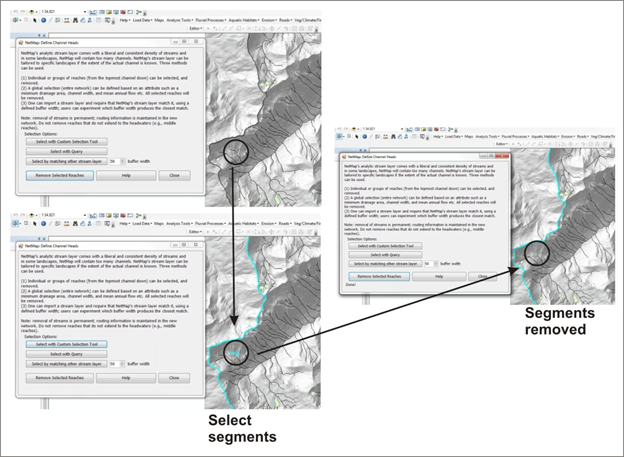 An annual Support and Maintenance subscription
|