| < Previous page | Next page > |
Grid ProfilesGrid Profiles
NetMap Module/Tool: Analysis Tools/Profile Graphs
Model Description:
The tool, used in the office or in the field, allows users to quickly display cross sectional profiles of topogrpahy. Across valley topographic profiles reveals hillslope forms, including steepness and benches (Figure 1). The tool can also be used to identify earthflows and deep seated failures (Figure 2); and see Deep-Seated Landslides/Earthflows in the Erosion Module.
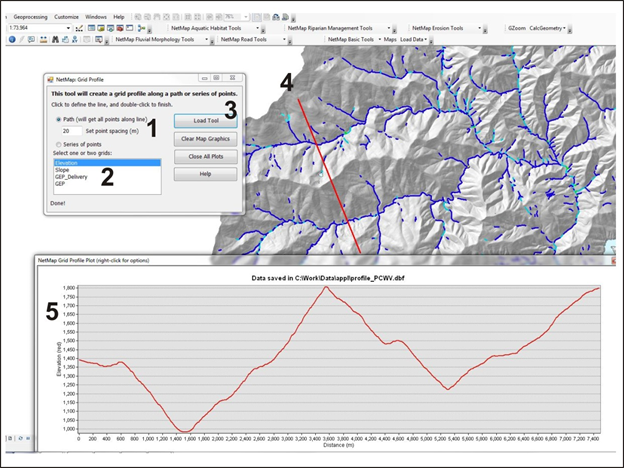 Figure 1. (1) A user selects the point spacing along the profile (the minimum = the spatial grain of the DEM, i.e., 10m). Selecting a larger point spacing allows the tool to run faster, particularly when plotting over long distances.
(2) A grid is selected (based on what is contained in ArcMap's table of contents). (3)
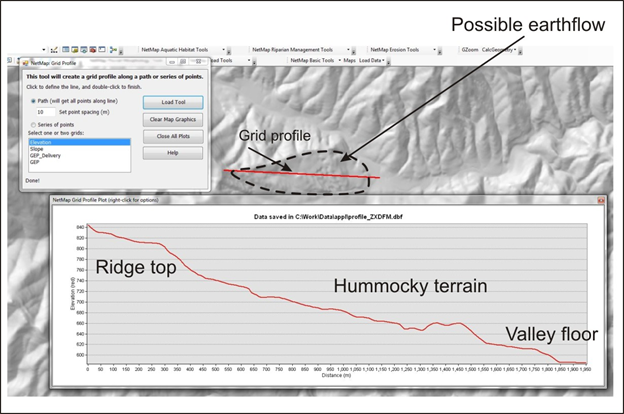 Figure 2. The grid profiling tool is used to identify hillslope instability features, such as deep-seated landslides and earthflows, as illustrated above.
|